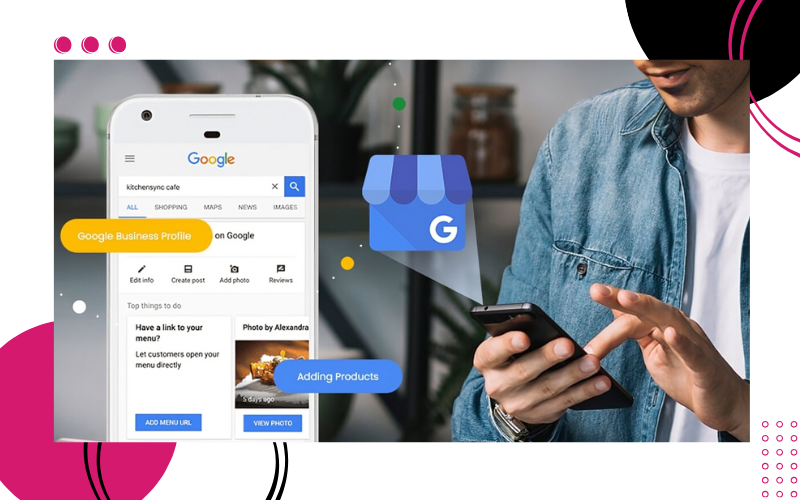
Google Business Profile for Business: Why is it Important?
Running a business without an online presence is like hosting a grand event in the middle of nowhere, no matter how incredible the setup, no one knows where to find you. Today, customers typically turn to Google when looking for services, and if your business isn’t showing up in their search, you are missing out. To make sure you are not lost in the crowd, you need a digital presence that’s visible and trustworthy. That’s where a Google Business Profile for Business comes in, allowing you to show up when it matters most.
If you are wondering how to make the most of it, you are in the right place. In this blog, we will walk you through the importance of setting up and optimising your profile. Let’s dive in and see how this simple yet effective tool can bring big benefits to your business.
What’s Inside:
- What is Google Business Profile?
- Google Business Profile for Business: Why Is it Important?
- A Step-by-Step Guide to Set Up Your Google Business Profile for Business
- Google Business Profile for Business: Boost Your Business with Us
What is Google Business Profile?
Google Business Profile is a free, powerful tool designed to help businesses manage their online visibility across Google Search and Google Maps. Think of it as your business’s digital storefront, where customers can easily discover essential details such as your location, opening hours, contact information, website, and even photos of your business.
Google Business Profile for Business: Why is it Important?
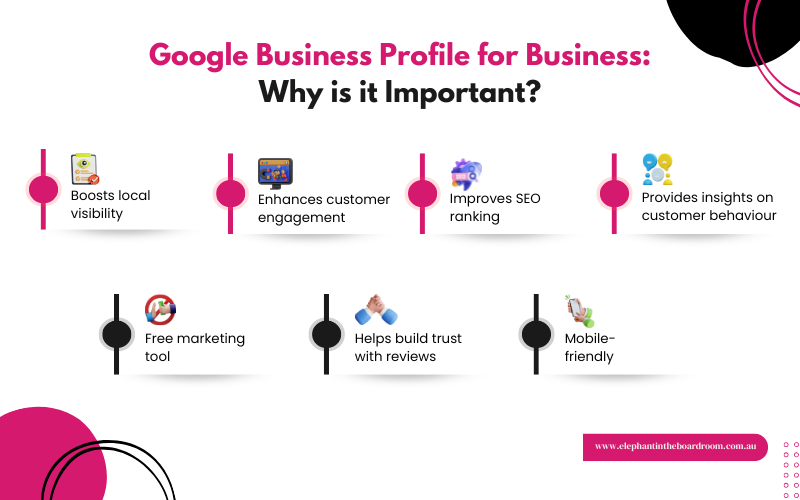
A Google Business Profile is a powerful tool that helps your business stand out online. Here's why it matters for your business:
Boosts Local Visibility
When customers search for businesses near them, a well-optimised GMB profile ensures your business shows up on Google Maps and in local search results. This gives you an edge over competitors who may not be leveraging this free tool.
Enhances Customer Engagement
Your GMB profile allows customers to interact directly with your business. They can ask questions, make bookings, leave reviews, or even request directions to your location. Engaging with these actions builds trust and encourages more customer interaction.
Improves SEO Ranking
Google uses the information from your Google Business Profile to help rank your business in local searches. The more complete and accurate your profile is, the more likely you are to appear higher in local search results.
Provides Insights on Customer Behaviour
Through the Google Business Profile dashboard, you can see how customers find your business, what actions they take, and even where they are coming from. This valuable data helps you adjust your marketing strategies and better serve your audience.
Free Marketing Tool
Setting up and maintaining a Google My Business profile is free, which makes it an accessible and effective marketing tool for businesses of all sizes. You can share updates, and promotions, and even respond to customer reviews, all without paying a cent.
Helps Build Trust with Reviews
Customer reviews on your GMB profile can significantly influence potential customers. Positive reviews boost your credibility while responding to reviews shows you care about customer feedback, enhancing your reputation and fostering loyalty.
Mobile-Friendly
Given that more people search for businesses on their mobile devices than ever before, a well-maintained GMB profile ensures that your business is front and centre, with easy-to-find contact details, location, and relevant information for mobile users.
A Step-by-Step Guide to Set Up Your Google Business Profile for Business
Ready to leverage the power of Google Business Profile for business? These simple steps will open the door to greater engagement and enhanced local search results.
Here are the steps on how to set up your Google Business Profile for Business:
Step 1: Create or Log into Your Google Account
Before you can get started, you will need a Google account. If you already have one, simply log in. If not, take a moment to create a new Google account. This will be the foundation of your Google My Business profile.
Step 2: Access Google Business Profile
Once logged into your Google account, go to Google Business Profile. Click “Manage Now” to begin setting up your profile.
Step 3: Add Your Business Information
In this step, you must input all the key details about your business. This includes your business name, what your business does, and any relevant services or products you offer. Be specific with your business category to help Google list you correctly for local searches.
Step 4: Specify Your Location
If you have a physical storefront or office where customers can visit, make sure to specify your business location. You will be asked to pin your location on Google Maps to make it easy for potential customers to find you. If your business is service-based and you don't have a physical store, you can list the areas you serve instead.
Step 5: Provide Contact Information
Next, you will enter your contact details, including your phone number and website URL. Make sure this information is correct and up-to-date so customers can easily reach out to you or learn more about your business.
Step 6: Verify Your Business
To ensure that your business is legitimate and owned by you, Google will require you to verify your profile. The most common method is by mail, Google will send a postcard with a verification code to the business address you have provided. Once you receive the postcard, follow the instructions to complete the verification process. This may take up to 2 weeks.
Step 7: Optimise Your Listing
Once your business profile is verified, it is time to optimise it for maximum impact. Add high-quality photos of your business, products, or services. Write a compelling business description and include keywords that potential customers might use to find you. Keep your business hours accurate, and respond to reviews and customer queries to build trust.
Google Business Profile for Business: Boost Your Business with Our Expertise
Why struggle with the complexities of online marketing when you can have a team of professionals handling it for you? We offer comprehensive management services that go beyond Google Business Profile for business. From SEO to social media, we are here to help you thrive in the digital world.
Don't let your business get left behind. Reach out to us today and take the first step toward building a thriving future for your brand. Together, we will turn your goals into achievements and your business into a standout success story.



